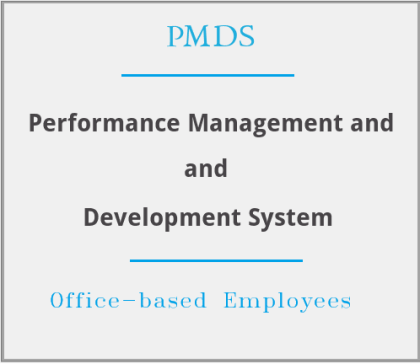Description
CONTENT AND SCOPE PER TOPIC
Solution Development
Word Processing
- Documents
- Basic file management
- Text, paragraphs and page functions and manipulation
- Lists and columns
- Graphics, shapes and diagrams
- Tables
- Formatting and editing
- Introduction to review and proofing functions
- Basic templates
- Introduction to integration
- Basic troubleshooting
Spreadsheets
- Workbooks and worksheets
- Cells, rows, and columns
- Formatting and editing
- Introduction to calculations
- Introduction to formulae and functions
- Introduction to charts/ graphs
- Introduction to error indicators
- Basic file management
- Introduction to integration
- Basic troubleshooting
Databases (N/A)
Fourth Applications
- Presentations
- Slide design and layout elements
- Editing and formatting
- Text and lists
- Charts, illustrations and tables
- Slide manipulation
- Basic custom animation
- Slide show
- Introduction to integration
Systems Technologies
Introduction to Concepts of Computing
- Describe ICTs
- General model of a computer
- Introduction to data and information
- Types of computers
- Role of computers
- Advantages and disadvantages of computers
- ICTs in everyday life – overview and introduction
Hardware (systems unit)
- Describing hardware
- Hardware components
- Ports and connectors
- Hardware configuration
- I/O devices
- Storage devices and media
- Processing concepts
Software
- Describing software
- Software components
- Definition and overview of system and application software
- Classification of software
- Purpose and use of software
- Introduction to operating system concepts
Computer Management
- Introduction to using computers – working environment and keyboarding
- Introduction to files and folders
- File Manager
- Print management
- Adding hardware
Network Technologies
Networks
- Introduction to networks and network concepts
- Aims and objectives of networks
- Advantages and disadvantages of using networks
- Types of networks: PAN/HAN
- Internet access
Internet Technologies
Internet and WWW
- Introduction to the Internet and World Wide Web
- Overview of the Internet and WWW
- Internet and web addresses
- Types of websites
- Overview of browsers and search engines
- Browsing and searching techniques
Electronic Communications
Information Management
Find and access data and information
Process data and information
Present solution
Social Implications
Impact on society
Legal and ethical and security issues
Health and ergonomic issues
Environmental issues